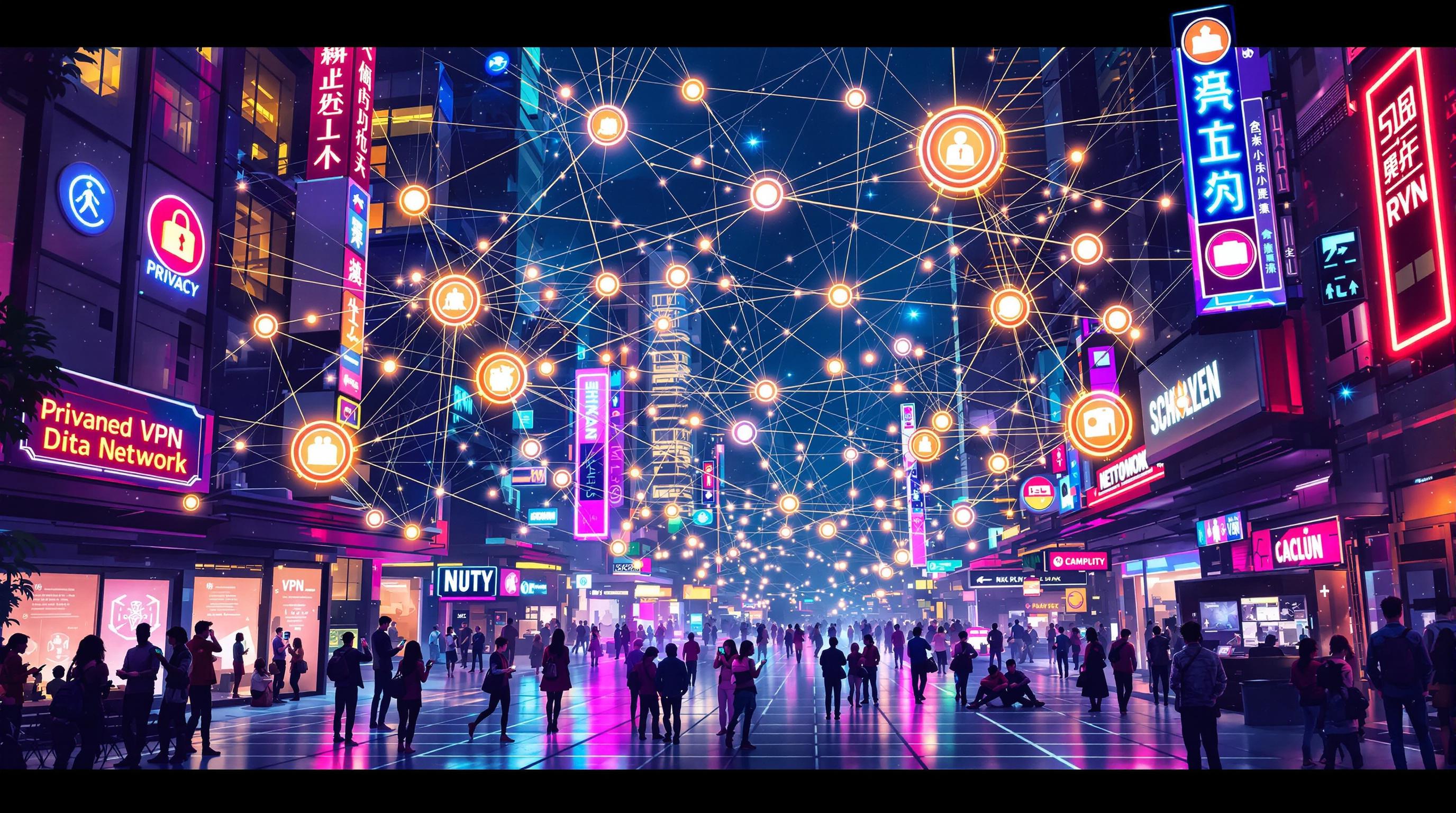July 23, 2024
Introducing MASQ Browser v0.9.6: Revolutionizing Mesh Network Privacy!
We are PROUD to announce the release of MASQ Browser v0.9.6, a significant milestone in our journey to enhance online privacy and security.
This update introduces ground-breaking features, and user improvements that take your browsing experience to the next level.
What's New in v0.9.6?
1. Hop Selector: unique privacy protocol innovation, only available in MASQ One of the most exciting features in this release is the Hop Selector. This leading-edge functionality empowers users to customize their browsing speed and privacy levels by adjusting the number of peers routed across the MASQ Network.
This innovation marks a world-first in mesh network privacy solutions, giving users unprecedented control over security & privacy.
Watch how it works here: https://x.com/MASQ_ai/status/1658865784838291462
2. New Widgets New widgets are now available on the Desktop screen:
$MASQ token stats widget, showing you on-chain network activity in real time
Social Widget: allowing you to show your engagement with MASQ Network on X
3. Enhanced Onboarding within the Dashboard Panel We have streamlined the onboarding process by integrating it into the "Dashboard Panel." This comprehensive UI component now encompasses all onboarding steps, ensuring a faster and smoother start-up experience. This was also a critical component to complete as it will be used in our up and coming browser Extension!
You can start using MASQ within seconds of installation and enjoy a seamless introduction to the MASQ ecosystem.
Other Improvements
Resolved Panel Info Issues: Fixed default values that could cause unset panel information.
Enhanced Wallet Setup: Added back navigation to avoid setup errors.
Styling Improvements: Enjoy a more polished and user-friendly interface.
Why Upgrade to v0.9.6?
MASQ Browser v0.9.6 offers unparalleled privacy, security, and user control. The Hop Selector alone sets a new standard for privacy solutions in mesh networks, allowing you to tailor your browsing experience like never before.
Current MASQ users can update within their browser by clicking on the UPDATE button in the top right of the window.
Not a user yet? - Download the latest version from masqbrowser.com and check out the new in-app images showcasing these exciting updates.